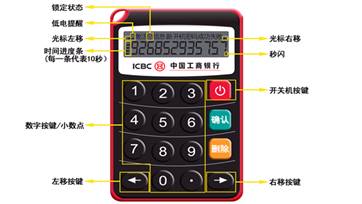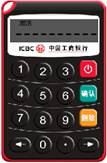|
How to login with the dynamic password token
1. Activate your Token
Please refer to the guide below:
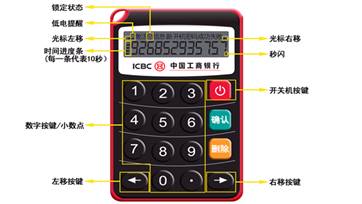
a. Make sure you have received your Token activation code.
b. Key in the activation code on your token as below
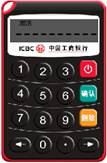
c. Set your own token password

d. Re-start your token using your own token password and press Confirm button to get OTP.

2. Login internet banking with your dynamic password-OTP generated by token.

|