| How to login with the dynamic password token 1.Go to the ICBC Singapore homepage at http://www.icbc.com.sg Or www.icbc.com.cn/icbc/海外分行/新加坡网站/en/
 2. Click on the Corporate Banking under the User Login
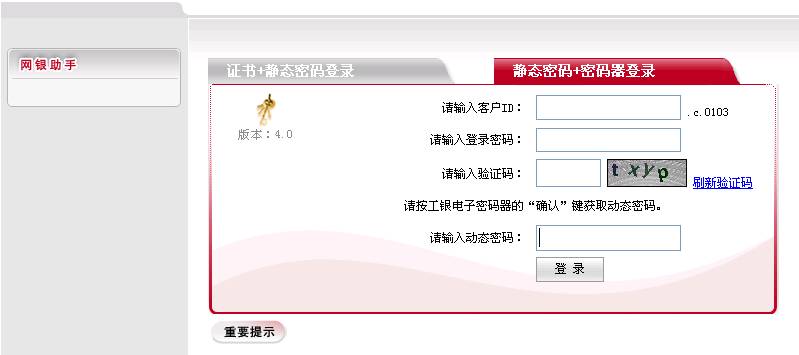 3. Active your Dynamic Password Token,just try to familiar with the control panel of dynamic password token first.
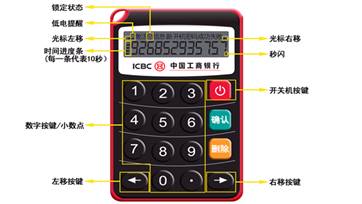 a. Make sure you have received a confidential email from our banking customer care team, the email will provide some information which resembles below example
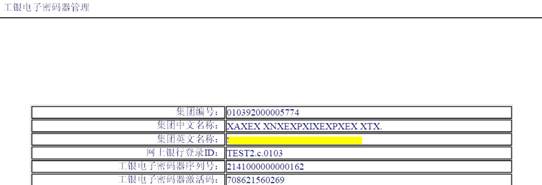 b. Key in the active code into your dynamic password token as below
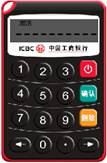 c. Set the Initializing password for the dynamic password token
 d. Get your dynamic password by pressing the confirm button.
 4. Login to internet banking with your dynamic password

|